AP Invoice Aging Report
The AP Invoice Aging Report displays invoices that are due and past due.
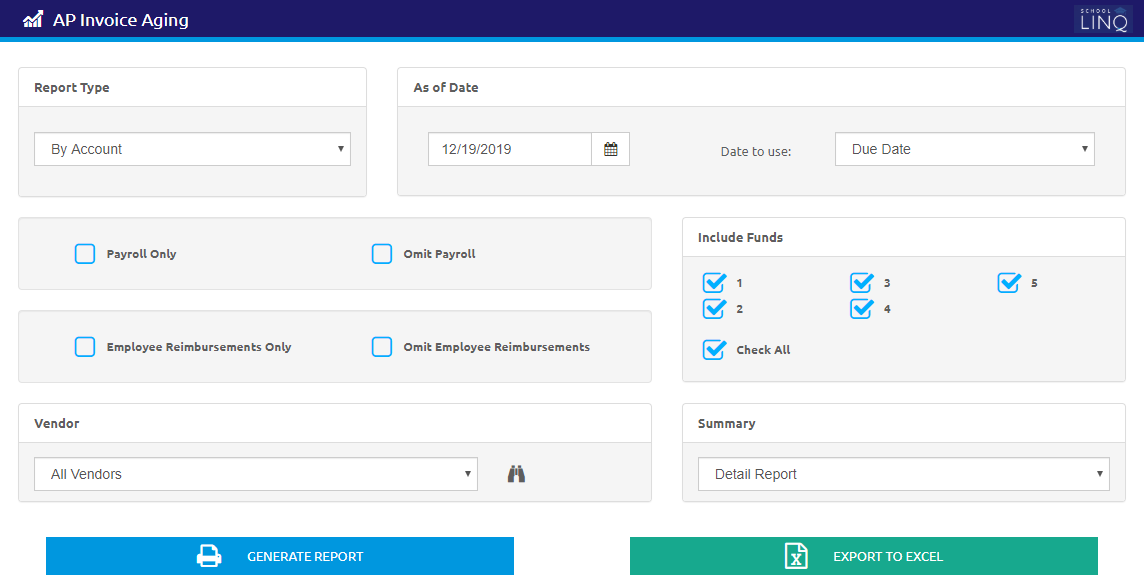
- Select a type from the Report Type drop-down list.
- Enter or select a date range using the Calendar feature in the As of Date field.
- Select an option from the Date to use drop-down list.
- Check the Payroll Only or Omit Payroll boxes. This is optional.
- Payroll Only will only have Payroll invoices on the report.
- Omit Payroll will omit all Payroll invoices from the report.
- Check the Employee Reimbursements Only or Omit Employee Reimbursements boxes. This is optional.
- Employee Reimbursements Only will only include employee reimbursements on the report.
- Omit Employee Reimbursements will omit all employee reimbursements on the report.
- Check the
 boxes for the individual funds to be included on the report, or check the Check All box to include all funds listed.
boxes for the individual funds to be included on the report, or check the Check All box to include all funds listed. - By default, All Vendors is selected in the Vendor drop-down list. Click the
 icon to search for specific vendors. The Select a Vendor window will display.
icon to search for specific vendors. The Select a Vendor window will display.- Enter a Vendor Code or Vendor Name in the field, or select a status from the Vendor Status drop-down list.
- Click on a row to select a vendor.
- Once a vendor has been selected, the vendor will be available in the Vendors drop-down list on the AP Invoice Aging screen.
- Select a report type from the Summary drop-down list.
- Click the
.png) button to create the report.
button to create the report. - Click the
 button to export the data to Excel.
button to export the data to Excel.
Sample Invoice Aging Report
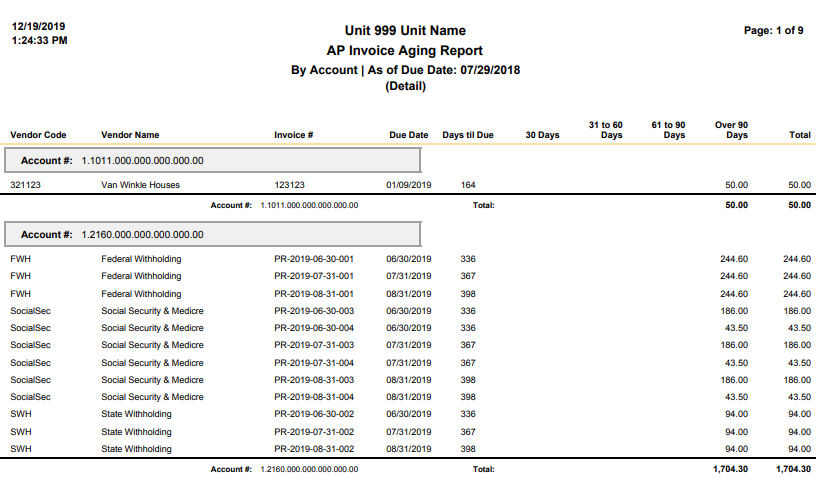
©2021 | EMS LINQ, Inc.
School LINQ Help, updated 01/2021